Need help with an Amazon order? Finding the link to access Amazon chat customer service can be tricky. Amazon does not make it easy to find the link to contact them. See our tutorial for the steps to get help right away!
As someone who spends a lot of money on Amazon, I have had the occasional bad experience. Most every time, it has been worked out satisfactorily by Amazon. But it has sometimes taken some research to get the right person to help me. The best way I've found to get my problems resolved is by contacting Amazon Chat.
Here are the very basic steps to getting an Amazon chat rep to help you.
1) Log into your Amazon account.
2) Scroll to the bottom of any page and click on the "Help" link.
3) Browse help topics for "Need More Help?" link.
4) Click on the tab that says "An Order I Placed".
5) Pick the order you would like to inquire about and choose the best options from the drop down. (Not inquiring about a particular order? That's OK. You can still use these options to reach someone and specify what you need when you reach someone.) Then click the "Chat" button at the bottom.
That's it! You should be speaking with an Amazon chat rep within minutes, if not seconds.
See our guides for all things Amazon, including:
How to Cancel an Amazon Subscribe and Save Order that Has Already Shipped
How to Save Money with Amazon Subscribe and Save
How to Save Money with Amazon Prime Pantry
As someone who spends a lot of money on Amazon, I have had the occasional bad experience. Most every time, it has been worked out satisfactorily by Amazon. But it has sometimes taken some research to get the right person to help me. The best way I've found to get my problems resolved is by contacting Amazon Chat.
How to Reach Amazon Chat
Whether you have incorrectly placed an order, have a damaged or defective product, or simply have billing issues, it can be much easier to speak with Amazon chat reps than those on the phone. I find that having so many kids in the house makes it impossible to find the time to call during a quiet moment. And no one likes to be placed on hold. Getting a live Amazon chat rep on the computer is so much better. You usually get someone within minutes -- if not seconds -- and you can multitask while you chat. You'll also have a record of your conversation, which can be emailed with the Amazon chat session is done -- or you can screenshot your conversation, as well.Here are the very basic steps to getting an Amazon chat rep to help you.
1) Log into your Amazon account.
2) Scroll to the bottom of any page and click on the "Help" link.
3) Browse help topics for "Need More Help?" link.
4) Click on the tab that says "An Order I Placed".
5) Pick the order you would like to inquire about and choose the best options from the drop down. (Not inquiring about a particular order? That's OK. You can still use these options to reach someone and specify what you need when you reach someone.) Then click the "Chat" button at the bottom.
That's it! You should be speaking with an Amazon chat rep within minutes, if not seconds.
Need more help with Amazon Chat reps?
See our guides for all things Amazon, including:
How to Cancel an Amazon Subscribe and Save Order that Has Already Shipped
How to Save Money with Amazon Subscribe and Save
How to Save Money with Amazon Prime Pantry


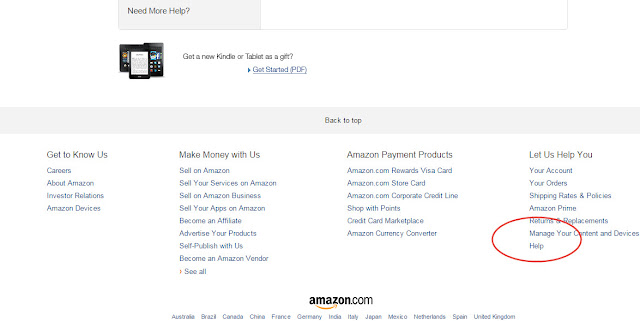



Comments
Post a Comment