I received this complimentary product through the Homeschool Review Crew.
Literacy is a top concern for educators, and homeschoolers are no different. We had the chance to try out a very comprehensive online solution to measure and boost literacy called LightSail for Homeschoolers. It offers learning tools in the areas of reading, writing, vocabulary, and fluency, and can be done 100% online with your PC or tablet.What is LightSail?
LightSail is an educational portal with assessments, ebooks, audiobooks, videos, tests, unit studies, and more. It offers content for kids grades K-12 and comes with a few subscription options. We tested the premium version designed for homeschoolers for our 5th-grade son. This gave us access to more content, although the tests and tools were pretty much the same as the cheaper subscriptions.
How do you get started?
Honestly, getting started was a bit intimidating. Because there is so much content and stuff to do, you can't really know where to start without watching their intro video. While really well done, it was a long video. Plan on sitting for 30 minutes or more to get used to this solution and ensure you know how to use it.
Once the parent has reviewed the welcome video, you can let your child get started. They will be asked to read a series of 40+ texts and select an answer from an answer bank that assesses if they understood what they just read. Younger kids may not have even the skills to read the first sample independently, so be aware that the K-2 crowd may not really need to do this activity.
My 5th grader took the assessment and found he read at a 12th-grade level. This was surprising to me, but also told me that I needed to be giving him more challenging texts.
After that, he was given a choice of some books, unit studies, and texts to try out. This is where the bulk of the program comes in.
Your child will get a wide range of books to choose from. Note that you can control some of what they see from the parent dashboard, including if you want them to have access to faith-based material. (They do offer some books from various world religions, including Christianity.)
My son clicked on a few books that didn't have a cover and stated that they were pending parent approval, and then I had to go in and approve them.
This is because some of the content hasn't yet been completely cataloged for the LightSail program, and while it's being reviewed, you can decide if you want to have your kid read it. An example is an older Burgess book. Once I clicked on the approval button, my son could see the book and read it.
The parent dashboard has more settings for book approval that you can play around with to make sure the content your child sees is in line with your values.
Here is a sample of what kids see when they click Unit Studies.
As you can see from this screen, just about every tool included has an assessment or tracking feature for students and parents to see how they did. Also, you can assign them to work on certain books or unit studies, or let them explore on their own. Creating your own unit study is a fun feature, as well, for kids who have an interest in something like science or history and want to learn about things from thematically-linked books.
The reading experience
One of the aspects of the LightSail platform that gave us the most trouble was the reading environment. Once a child clicks on a book to read, you get some useful information and then can dive right in. The books can be difficult to see clearly, depending on the screen you are using, and you can adjust the font size, how many lines are highlighted at a time (which can help with page scanning), as well as if the words are read aloud to you.
Despite all of these settings, we had quite the learning curve getting the books to show up correctly in our browser. Some were too large and some were too small. My son spent a lot of time playing with settings instead of reading. Fortunately, once the settings are right, they save for each time the same child reads again.
You can see from the photo above that each book has several boxes in place of key words that are blank. These are actually read aloud in the playback mode as "blank." Your child will have to click on a word bank to the side of the text and select the word they think belongs there based on context. (These activities are referred to as "Cloze" throughout the program.) This has a value in reading comprehension and is something I really appreciate.
My son did grow bored of this feature after awhile and just wanted to read for fun. I think if it felt less like work, he would have read more books than he did in a sitting. Thankfully, I can choose to turn off the Cloze feature from the parent dashboard for a time.
There are other features that help you customize what your child can do within the program, including setting it up so that they have to read a book that aligns with their reading level (Power Text) before they can pick a book of their choosing that may not be at level.
There are many other features that parents may want to use, such as family chat, book clubs, and access to their webcam for the purpose of uploading an avatar. All of these can be shut off if you wish, and there are videos in the settings that walk you through each setting, how it works, and what to do if you want to toggle on/off that feature.
One such feature that we might use in the future is the Goals/Gifting feature. You can set weekly reading goals for your child, that if they meet them, they will get a message with a "gift" that you set up for them. The program doesn't actually distribute the gift, but it does allow you to type in what the gift will be (money, gift card, new book, experience, etc.) and it will tell the child what they can earn if they meet their weekly goals. While we don't do rewards for reading in our house, if you have a struggling reader who needs some motivation, this is a neat feature to activate.
There are many screens with reporting and assessment results. Parents who love data will love what LighSail offers.
Kids can also get feedback through badges they earn right from the beginning!
Review summary
There is really far too much to share about what this platform does, and we only scratched the surface. From very intuitive parental control features to live streaming content to a wide range of books for kids of every interest, this is a substantial tool for any homeschooler to consider when picking a literacy option for their kids.
Getting acquainted and setting it up will take time, and LightSail is not for the impatient. It's also not a good fit for those who want a simple approach to literature and less screen time. For the parent who needs to assess, assign, track, and meet goals, however, this checks all of the boxes, and with dozens of parent-friendly help videos to walk you through every part of the program, you'll never feel alone. Parents who need a more structured approach to reading will adore what LightSail for Homeschoolers has to offer.
Learn more:
Get the full scoop at the website, or check then out on social here:
See what other parent reviewers have to say here.





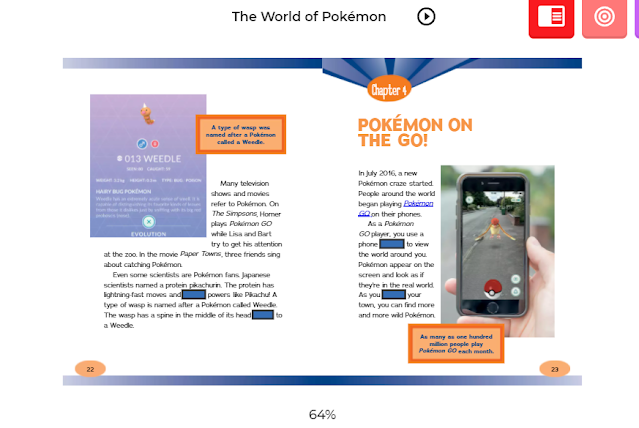




Comments
Post a Comment